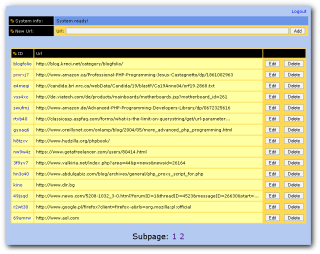Moving your WordPress blog can be very frustrating and can bring you a real headache. You have put a lot of effort in creating your website content and you want to take it with you to a new home. Of course you want to keep all backlinks and link structure untouched. But be warned that any mistake can bring you very serious trouble as you may loose your traffic and/or search engine positions. If you have decided for such move you need do it well. In this post I will do all my best to help you with your move.
Moving your WordPress blog can be very frustrating and can bring you a real headache. You have put a lot of effort in creating your website content and you want to take it with you to a new home. Of course you want to keep all backlinks and link structure untouched. But be warned that any mistake can bring you very serious trouble as you may loose your traffic and/or search engine positions. If you have decided for such move you need do it well. In this post I will do all my best to help you with your move.
Tag Archive for '.htaccess'
New version of MiniUrlz url shortening script have been released. It have some great and very useful new features. Here is a list of some that may be most interesting:
- Redirect all traffic from deleted or not existing shortcuts to url of your choice,
- Click count,
- Last click date,
- Shortcut creation date,
- General code cleanup - improved administrator panel readability.
New version of MiniUrlz url shortening script have been published and is available to download. There are no any changes but one bug fix. In previously released version (1.1) there were some problems with installation of the script as it have been creating wrong .htaccess file. In new version (1.1.1) there is improved setup script that should be working on all web hosts. If you will experience any problems please let me know (may be comment under this post). Script can be downloaded as usual from this page.
 Yesterday I have been writing about affiliate pretty links marketing power (right here). Today I will learn you how to set it up. And believe me that It is really easy to do.
Yesterday I have been writing about affiliate pretty links marketing power (right here). Today I will learn you how to set it up. And believe me that It is really easy to do.
First you will need to set up a subdomain with your hosting company (or any other that manage your DNS). Usually you may set it up with your hosting web management panel (or ask you administrator to do it). When you have you pretty subdomain you may make your redirects with .htaccess. But then you would need to set it up for each of your affiliate links. But I would not suggest such solution as it is very time consuming and hard to manage. But there is a much better way to do it! It is your own URL shortening script.
 This post is about tools that most of you have already seen somewhere in the web. But most of you have never been thinking about such simple and effective use of it. If you want to increase clicks to your affiliate links for as much as 20% - 30% with traffic you already have you should keep reading.
This post is about tools that most of you have already seen somewhere in the web. But most of you have never been thinking about such simple and effective use of it. If you want to increase clicks to your affiliate links for as much as 20% - 30% with traffic you already have you should keep reading.
It is just a quick note to let you know that new version of MiniUrlz - url shortening script - have been published on it's homepage. Here is a list of changes for this version:
- Improved setup script
- Improved pagination for links in administrator area
- Fixed bug in template engine (closed BODY tag)
- Some code cleanup
If you don't know MiniUrlz, here is the demo. More details may be found on it's homepage.
Here is a demo of my url shortening script. It let your visitors to make short redirections of their very long url's (for example it is useful for twitter users where they are limited to 140 characters). Script is made to be as simple as possible. HTML is separated from PHP so it may be customized by editing one HTML file without touching any PHP code! It do not need MySQL database - all data is stored in the file system. Users are redirected by .htaccess file to desired shortcut. Additionally there is administrator backend module to manage (edit/add/delete) url shortcuts. Below you may click for demo installed on my dev server.
You may get a copy of this script for $30 (installation included) - contact me if interested.
Update: Free version of this script have been released. Click here for more details.
If error reporting is disabled by default on your host you have two solutions.
First is to add to your PHP script this little piece of code:
<!--?php error_reporting(E_ALL); ini_set("display_errors", 1); // the rest of your script... ?--> |
Additionally it is very useful to enable E_STRICT reporting level as well (not included in E_ALL). E_STRICT run-time notices, enable to have PHP suggest changes to your code which will ensure the best interoperability and forward compatibility of your code. To turn it on your code should look like this:
<!--?php error_reporting(E_ALL | E_STRICT); ini_set("display_errors", 1); // the rest of your script... ?--> |
But putting this code on the top of your script will not catch any parse errors. A missing ")" or ";" will still lead to a blank page. This is because the entire script is parsed before any of it is executed. If you are unable to change php.ini (that would be the best solution) and set in it
display_errors On
then there is a possible workaround (found on comments on php.net website). This code would solve this problem:
<!--?php error_reporting(E_ALL | E_STRICT); ini_set("display_errors", 1); include("file_with_errors.php"); ?--> |
You may go even further and make a little debug script with error reporting (when it is disabled for the rest of your scripts). Just create a file called "debug.php" with this content:
<!--?php error_reporting(E_ALL | E_STRICT); ini_set("display_errors", 1); include($_GET["file"]); ?--> |
Then you will be able to execute any script on your web host just by calling "debug.php" with urls like this
http://domain.com/folder/debug.php?file=file_with_errors.php
http://domain.com/folder/debug.php?file=subfolder/file_with_errors.php
http://domain.com/folder/debug.php?file=../file_with_errors.php
Second alternative soulution is to edit your .htaccess file. It would enable error reporting for all files in current directory. All you need to do is to simply add the following lines:
php_value display_errors 1
php_value display_startup_errors 1