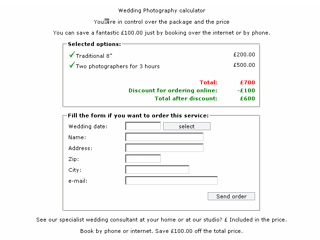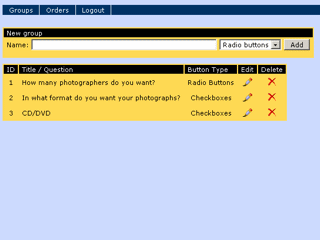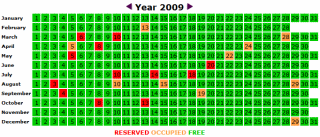Today I have had to modify very complex script to change look of html form. It is quite easy to make changes in the form. But sometimes it is a problem to modify not to well written PHP script to receive data from new form.
Continue reading...
Yearly Archive for 2009
Page 4 of 4
If you need to sort varchar data as int, there is one very nice function in MySQL. Problem I had to solve was to sort values as below in a human logical way. Values were similar to this (and I wanted it to be sorted like below):
1; 2; 2a; 3; 4; 5; 5a; 5b; 5c; 6; 7; 11; 14; 14a; 16;
The problem was that if I put this data to MySQL database as varchar and sort by this column, MySQL returned it this way:
1; 11; 14; 14a; 16; 2; 2a; 3; 4; 5; 5a; 5b; 5c; 6; 7;
Continue reading...
If error reporting is disabled by default on your host you have two solutions.
First is to add to your PHP script this little piece of code:
<!--?php error_reporting(E_ALL); ini_set("display_errors", 1); // the rest of your script... ?--> |
Additionally it is very useful to enable E_STRICT reporting level as well (not included in E_ALL). E_STRICT run-time notices, enable to have PHP suggest changes to your code which will ensure the best interoperability and forward compatibility of your code. To turn it on your code should look like this:
<!--?php error_reporting(E_ALL | E_STRICT); ini_set("display_errors", 1); // the rest of your script... ?--> |
But putting this code on the top of your script will not catch any parse errors. A missing ")" or ";" will still lead to a blank page. This is because the entire script is parsed before any of it is executed. If you are unable to change php.ini (that would be the best solution) and set in it
display_errors On
then there is a possible workaround (found on comments on php.net website). This code would solve this problem:
<!--?php error_reporting(E_ALL | E_STRICT); ini_set("display_errors", 1); include("file_with_errors.php"); ?--> |
You may go even further and make a little debug script with error reporting (when it is disabled for the rest of your scripts). Just create a file called "debug.php" with this content:
<!--?php error_reporting(E_ALL | E_STRICT); ini_set("display_errors", 1); include($_GET["file"]); ?--> |
Then you will be able to execute any script on your web host just by calling "debug.php" with urls like this
http://domain.com/folder/debug.php?file=file_with_errors.php
http://domain.com/folder/debug.php?file=subfolder/file_with_errors.php
http://domain.com/folder/debug.php?file=../file_with_errors.php
Second alternative soulution is to edit your .htaccess file. It would enable error reporting for all files in current directory. All you need to do is to simply add the following lines:
php_value display_errors 1
php_value display_startup_errors 1
Very simple to use PayPal shopping cart. It may be customized by CSS sheet to your needs. You can use any currency supported by PayPal and define any type of products or services to sell. There are two types of groups for selling items - with radio button (client can choose only one option from group) or with checkboxes (client can choose many options from the group). Number of groups in cart is unlimited! All orders details are available thru admin. Additionaly descriptions over and under shopping cart may be customized with simple templates. Script is written in pure PHP and data is stored in MySQL database.
Demo shows example of using this cart for ordering “Wedding photographer”. If it doesn’t, probably someone have already been testing it… Anyway database resets every 24h so I am not going to change this description… ![]() If you want you may test it by clicking links below.
If you want you may test it by clicking links below.
You may get a copy of this script for $30 (installation included) - contact me if interested.
Calendar with possibility to mark if resources for some date are free or not. There are 3 options: “Reserved”, “Occupied”, “Free”. Calendar is generated by the script and it let users to go through years back and forward. Calendar days are displayed regarding the real dates (feb 29!). Administrator can mark dates just by clicking on one of the calendar cell’s. Script is written in PHP (with MySQL) and JavaScript.
You may get a copy of this script for $30 (installation included) - contact me if interested.
Update: Script have been released under GPL license and can be downloaded for free. Click here for more details.
Here is a simple ajax based user management backend written in PHP (with xajax libary). User data is stored in MySQL database. It is just a module that may be customized and used to any new script. Don’t be afraid to test as database resets every 24h.